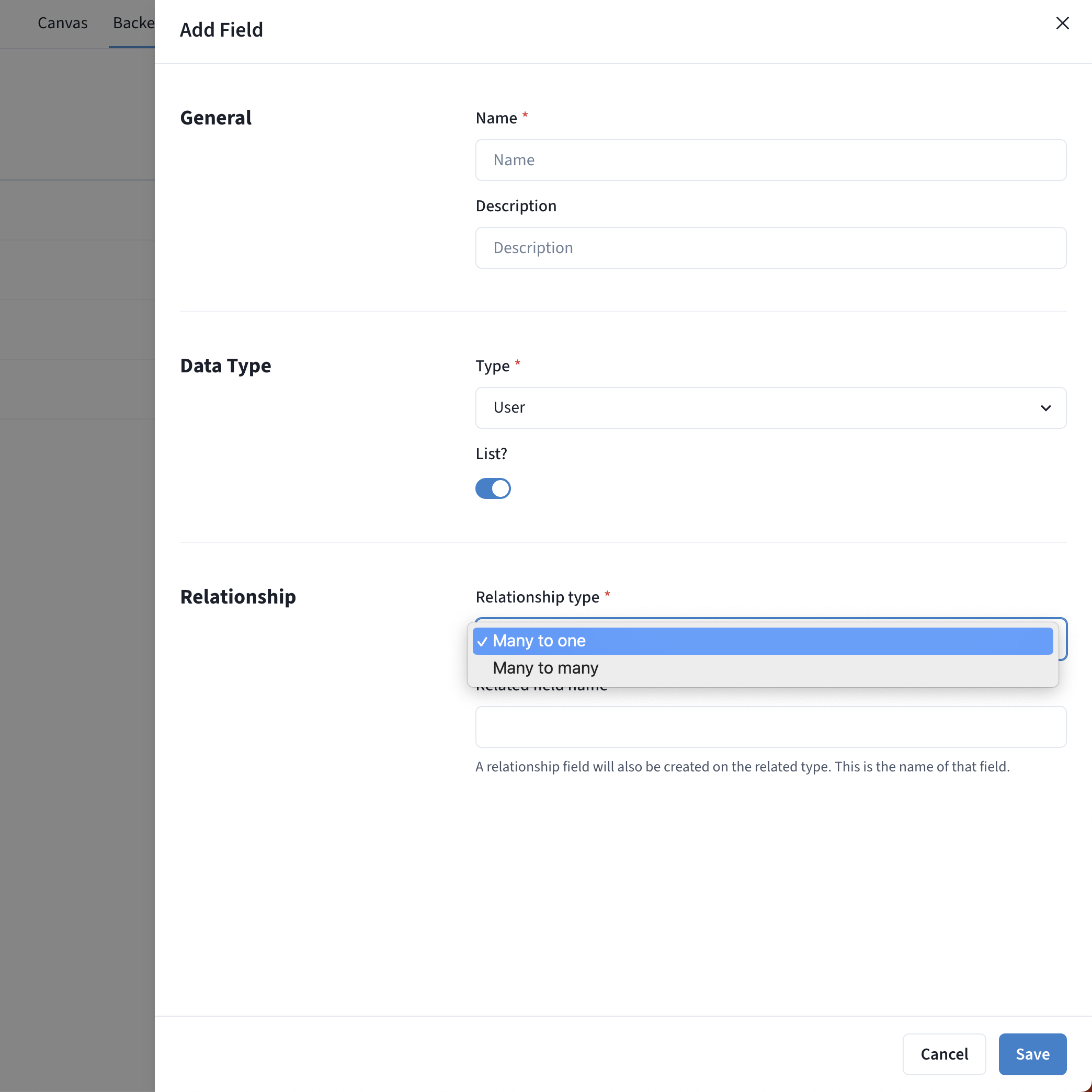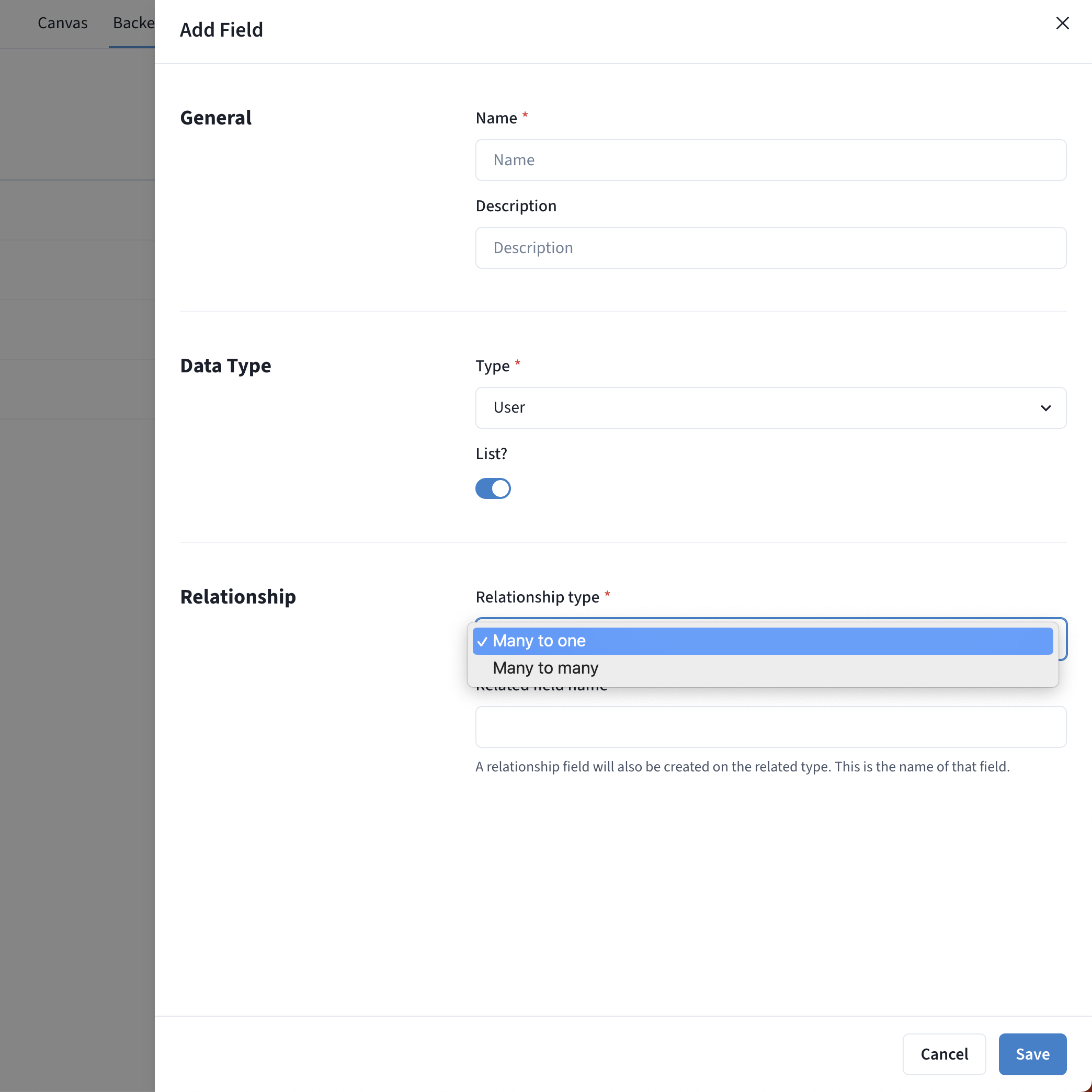Powered By Brevity
FieldsA table has 3 fields by default id, created at and updated at. You can add additional fields to your tables to start storing various kinds of data. The basics of creating a type is done by giving it a name and data type. 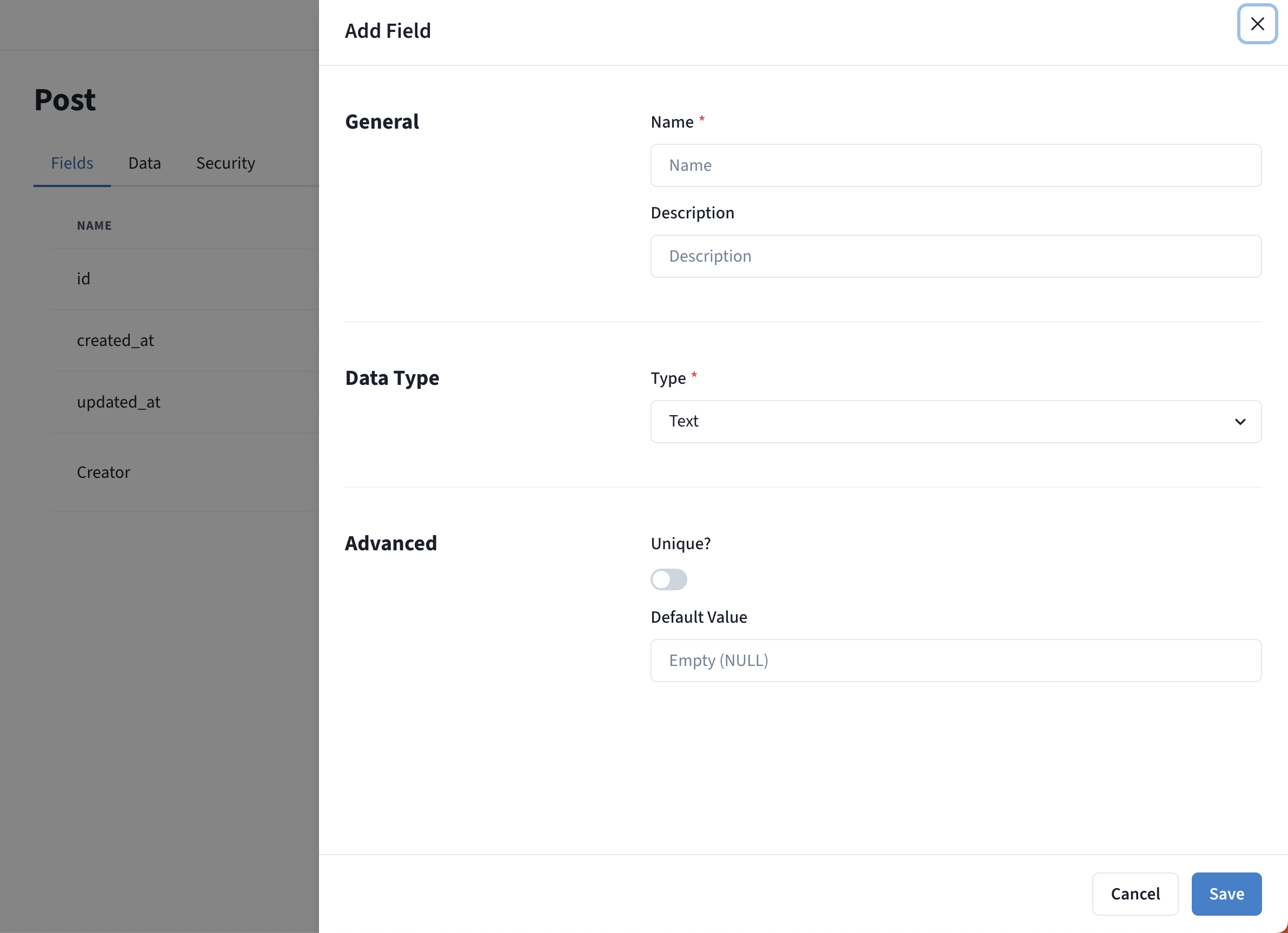
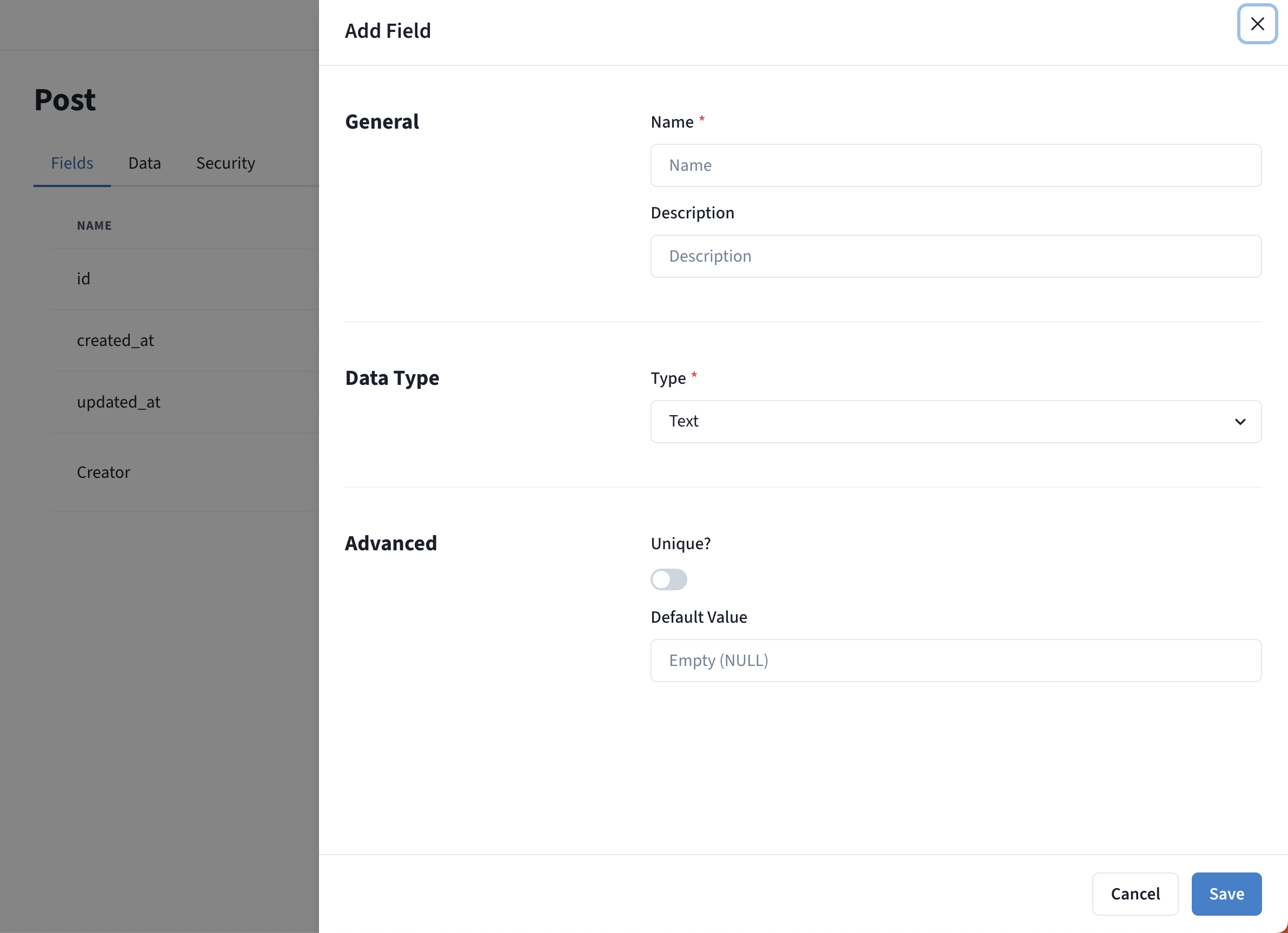
Sometimes, you might want to create a relation with another table. To do this, select that table from the dropdown menu in the data type. Next, you can decide if the field should contain a list of items and specify the type of relationship. Brevity handles the creation of join tables for you, so all you need to do is give a name to the related field. Once the field is created, you can see both the new field on the current table and the related field on the table where the relationship was established. 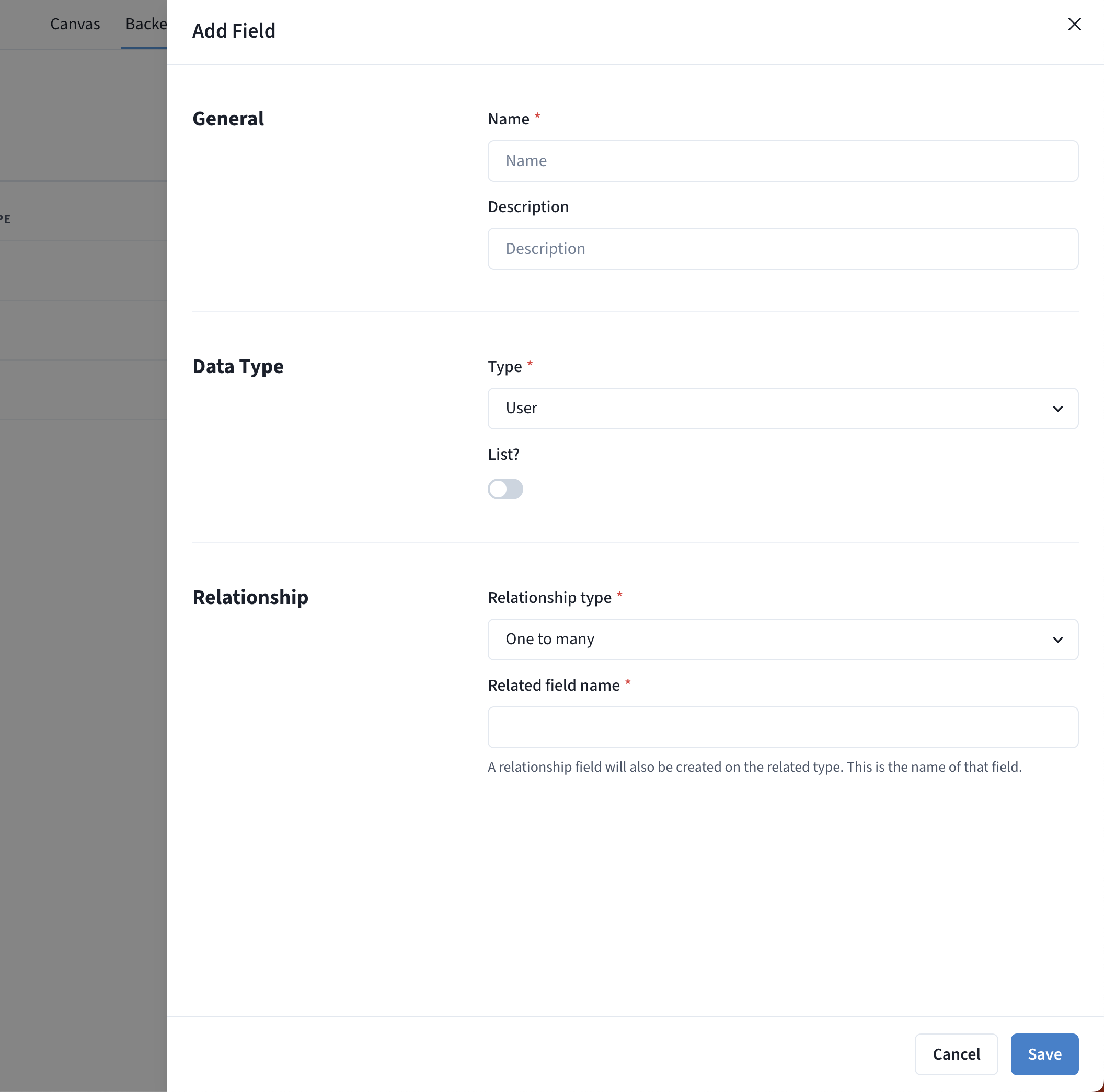
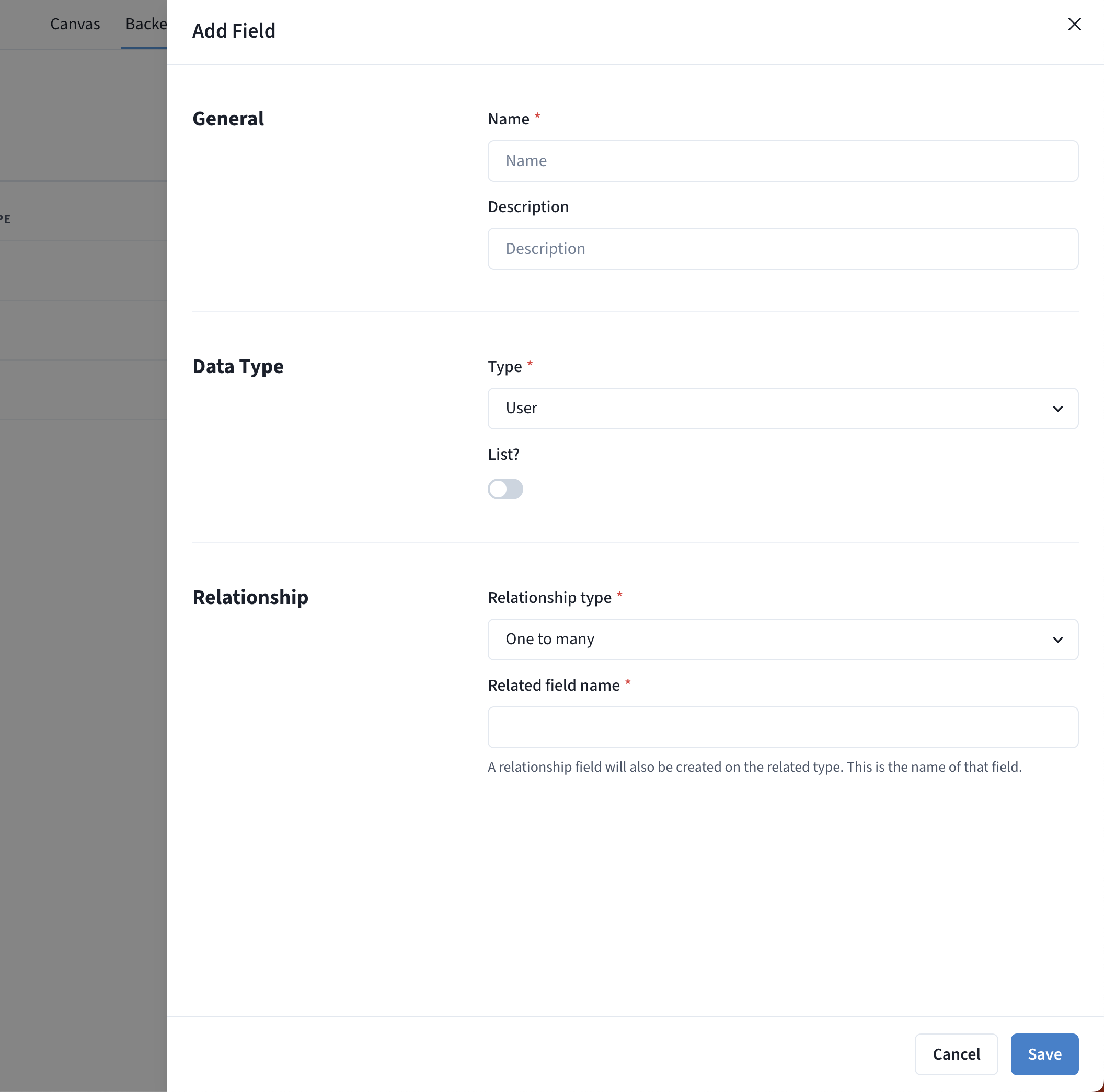
You can create one to one or one to many relationships if the list toggle is off and many to one or many to many relationships if the list toggle is on.